
Start-process -wait -filepath ‘C:\Program Files (x86)\Microsoft Visual Studio\Installer\vs_installer.exe’ -argumentlist " update -passive -force -norestart -installpath ““C:\Program Files (x86)\Microsoft Visual Studio\2017\Enterprise””" ((exists file “C:\Program Files (x86)\Microsoft Visual Studio\Installer\vs_installer.exe”)) AND ((exists folder “C:\Program Files (x86)\Microsoft Visual Studio\2017\Enterprise”) OR (exists folder “C:\Program Files (x86)\Microsoft Visual Studio\2017\BuildTools”) OR (exists folder “C:\Program Files (x86)\Microsoft Visual Studio\2017\TestAgent”)OR (exists folder “C:\Program Files (x86)\Microsoft Visual Studio\2017\Professional”) OR (exists folder “C:\Program Files (x86)\Microsoft Visual Studio\2017\Community”)) Each line also included -wait in the powershell parms so it waited to complete before continuing to the others, otherwise the first one worked and the others all failed because an update was in progress.
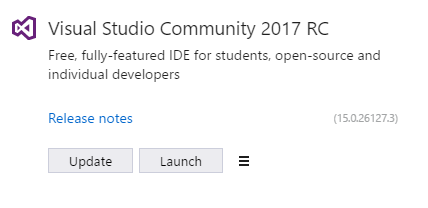
Turns out there are several folders to tell the installer to use as the installpath, so I made a fixlet for 2017, 2019, and 2022 with each fixlet having 5 lines so each component got patched.

OK this was all helpful, but in the end I was not able to make BigFix script work at all, so I just used Powershell in Bigfix.


 0 kommentar(er)
0 kommentar(er)
